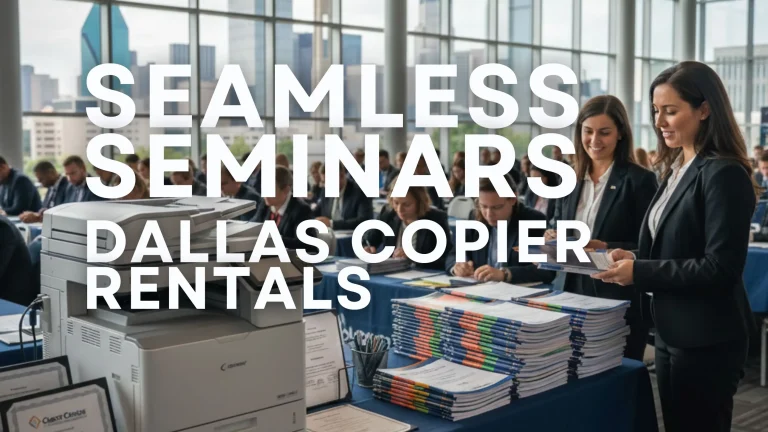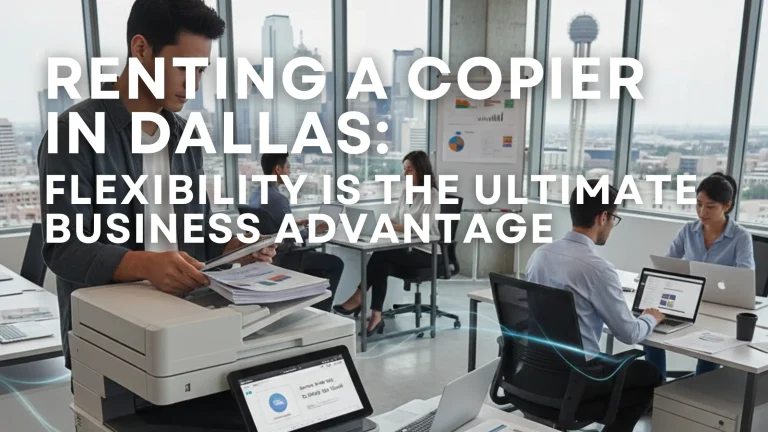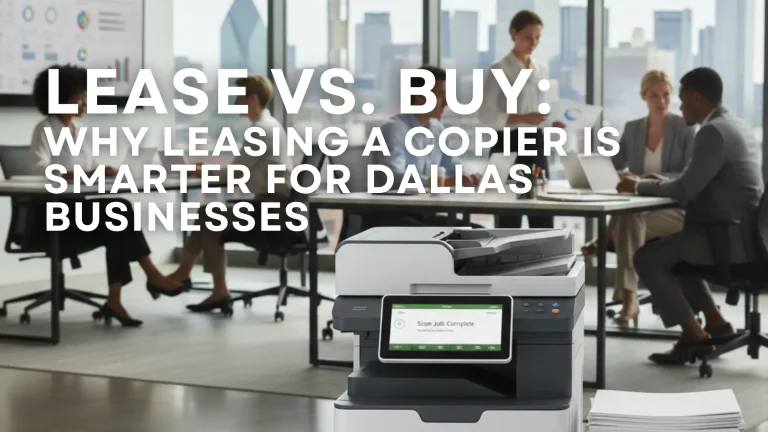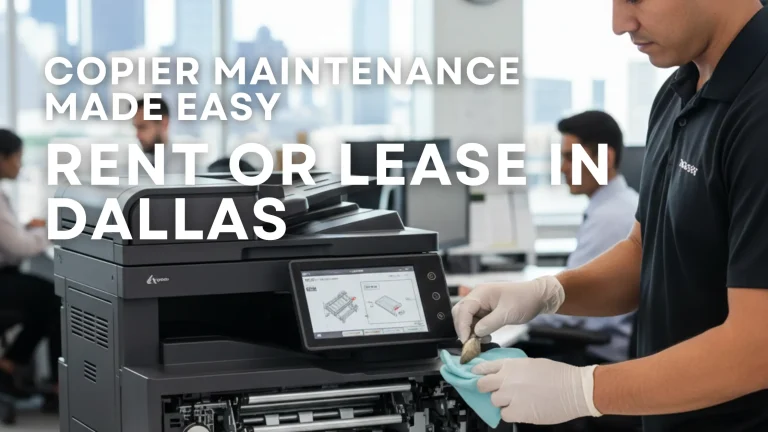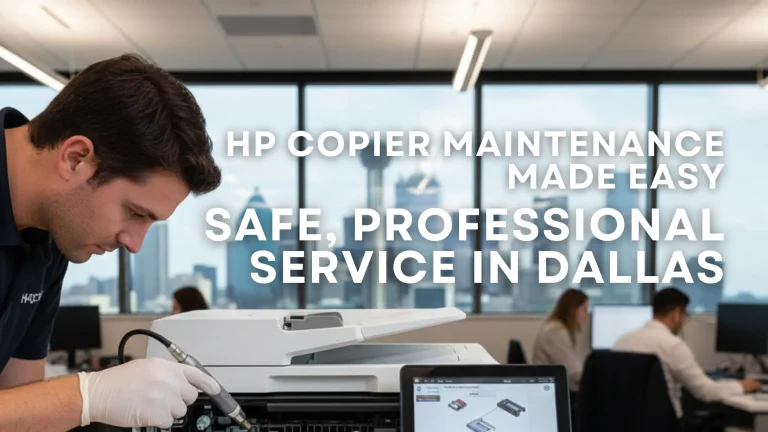Dallas Copier Rentals: The Secret to Seamless Large-Scale Seminars
Dallas Copier Rentals: The Secret to Seamless Large-Scale Seminars Organizing a large-scale training or certification seminar comes with its own unique challenges. One of the most common hurdles is managing document printing and distribution efficiently. This is where Dallas copier rentals become invaluable. By providing reliable, temporary, large-volume equipment, these services ensure your seminar runs…